Creation
Client mode / Settings / Application
End-users can define custom applications based on the IP address, port, URL, etc. using several criteria for a unique custom application. Custom applications always prevail over Cisco applications (for example, if a flow reports a NBAR2 protocol pack ID “HTTP”, but also matches criteria for the custom application “Cisco Website”, LiveSP will keep the latter). If the criteria overlap with the NBAR2 application ID, the custom application flows will be retrieved from the NBAR2 traffic in order to keep a consistent overall traffic metric.
Create a new application by selecting the LiveSP dictionary and clicking “New” in the application dictionary title bar.
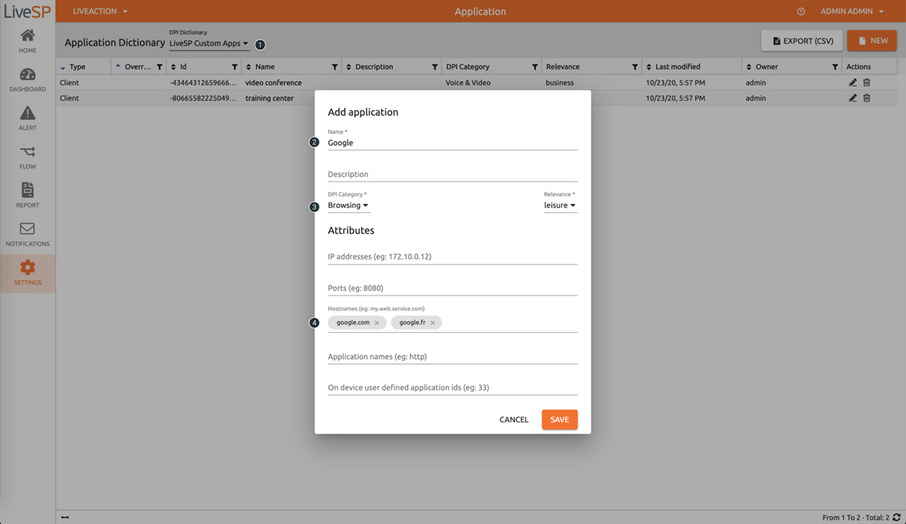
1. Select the LiveSP custom app dictionary.
2. Name and describe your application.
3. Classify your new application among existing categories and groups.
4. Specify at least one application criteria among: IP address, transport port, server name and custom application ID embedded in the routers. You can use a combination of criteria, such as a union of criteria of the same type (OR) and an intersection between criteria of different types (AND). For example: IP address = 1.2.3.4 OR 12.3.4.5 AND port = 443.